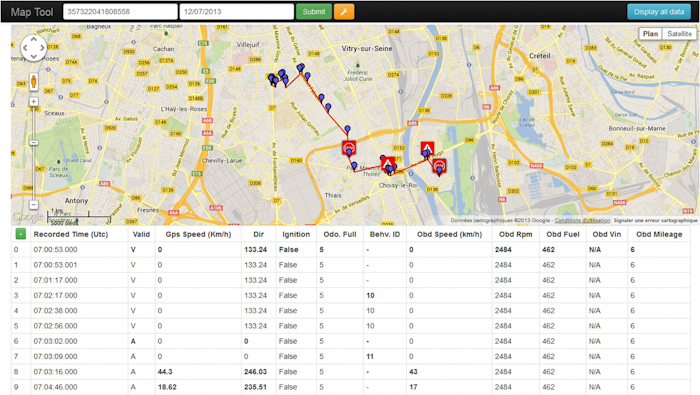Introduction
Munic.Box is the first open car-to-cloud technology that offers readily available in-vehicle data to connected car service providers
Why choose Munic.Box?
With Munic.Box you get all you need, and at a very low price, to deploy vehicle centric applications: Munic.Box combines in a OBD dongle form factor the most advanced technology available today.:
- EXCLUSIVE FEATURE: a complete SCAN Tool in-a-box. You can retrieve almost any information available in your vehicles like auto repair centers do
- Latest generation GPS with Assisted GPS
- Powerful Inertial System with auto-calibration 3D Accelerometer
- Modem with SIM Card & 3 years data plan and data compression
- Powerful application processor & Linux based OS with 3000+ APIs & 2000 events remotely accessible through simple mechanisms
- Complete tool chain & libraries to connect MUNIC.BOX to your applications, develop new apps, etc.
- A great catalog of third party apps in multiple domains
What do I get with Munic.Box?
Everything you need to build your solution.
- a reliable and powerful OBDII dongle
- a stream of raw data coming to your own server through HTTPS post notification
- a set of tools for a quick integration with your back office
- 2 years connectivity: SIM card and data plan (2MB/month, please note that this does not represent the effective payload, the available payload is far greater than 2MB as Munic.Box integrates powerful data compression algorithms)
- a user friendly interface to manage versioning and configuration
What can I do with Munic.Box?
Munic.Box is so powerful and flexible, there’s almost no limit to design new business models and create new applications.
Here are some examples of applications that have already been developed using Munic.Box
- Ecodriving: fuel calculation (or fuel direct reading from OBD), RPM analysis, idling detection
- Location aware services: position, heading, speed
- Driver safety: Braking, Acceleration, Cornering
- Theft notification: Tow away detection, heartbeat
- Car diagnostics: DTC collection, remote mechanic access
- Insurance: Impact detection, Mileage, Speeding, Trip engine
Is Munic.Box easy to use?
Munic.Box has been designed to give you great controls with the minimum efforts
- Configure your notification URL : it is so simple to let Munix.Box push the data directly to your server
- Download and install sample demo code
- Plug Munic.Box in any vehicle
And you are all set!
Where can I use Munic.Box?
Munic.Box is available in every country, the dataplan is available in:
Europe
Austria, Baltic countries (Baltic States), Belgium, Bulgaria, Croatia, Cyprus, Czech Republic, Denmark, Estonia, Finland, France, Finland, Germany, Greece, Hungary, Ireland, Italy, Luxembourg, Malta, Netherlands (Holland), Norway, Poland, Portugal, Romania, Slovakia, Slovenia, Spain, Sweden, Switzerland, United Kingdom,
North America
United States (Contact us for Canada & Mexico)
Rest of the World
Munix.Box will soon be available in many more countries. For any location not listed above please contact us.Request for country availability
Product description
Overview
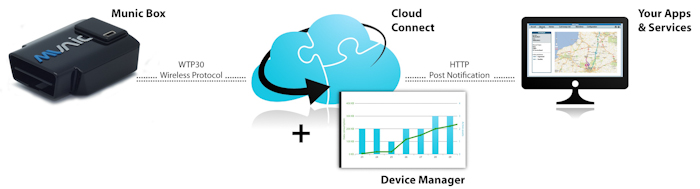
Hardware
Munic.Box relies on a powerful hardware platform, deployed in more than 250k units over the world. eOBD / OBD II dongle specifications:
| Feature | Characteristic | included |
|---|---|---|
| Processor | Cortex A7 |  |
| Connectivity | 4G catM NA or EUR with 2G fallback |  |
| GPS receiver | Ublox M8030-KT (M8) or UBX-M10050-KB (assisted GPS enabled) Sensitivity : -167 dBm, 72 channels |
 |
| RAM memory | 256 Mbytes |  |
| Flash memory | 256 Mbytes |  |
| 3D Accelerometer | Full scale output range:±2g/±4g/±6g/±8g/±16g 16-bit data output - low temperature drift – good linearity |
 |
| 3D Gyro | ±125/±250/±500/±1000/±2000 °/sec | - (*) |
| PIN Switching | Solid-state relays for PIN switching | - (*) |
| CAN | CAN |  |
| Simultaneous dual CAN | - (*) | |
| OBD | CAN ISO 15765/15765-2, ISO 9141-2/ISO 14230 (KWP2000), SAE J1850 VPW - SAE J1850 PWM |  |
| Advanced vehicle protocol supports | J2819, ISO14229, J2411, ISO15765 ,J1939 ... | With extended modules |
| Mini USB (2.0 Host/Device) (not powered on internal battery) | Powered (limited to 100 mA on 5V) when connected to external power |  |
| Internal battery | 450 mAh |  |
| Internal buzzer | - (*) | |
| Operating Temperature | -30/+65°C without battery |  |
| Dimensions (mm) | 27 x 48 x 50 without connector / 61 x 27 x 50 with connector |  |
| Voltage | 8V-18V systems supported |  |
(*) Available on other versions
Certifications
- CE (EMC, Radio & R&TTE), E marking, and FCC
- Modem compliant with GCF (for Europe) and PTCRB-CTIA (for USA)
- J1455 environmental
More details in our user manual
MorpheusOS
Built from the ground-up to enable developers to create compelling Telematics applications, MorpheusOS allows to create richer and more reliable applications through a library of more than 3000 APIs and 2000 events.
More info here
Wireless Telematics Protocol
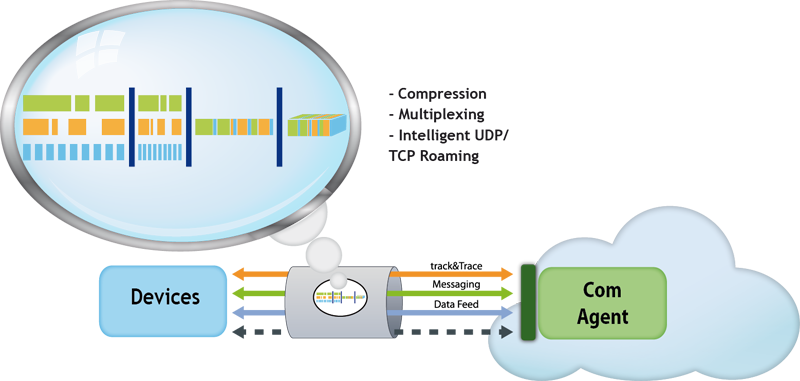
The connection between the in-vehicle device (Munic.box) and CloudConnect is done through an advanced protocol :
- multiplexed data channel technology: one socket shared by all the applications and services
- Bandwidth efficient: Compression of every data transferred
- Event driven and differential recording technology: enhanced management of the tracking data
- Persistent and real time connection
- Enhanced message notification & push mechanism
CloudConnect
CloudConnect is a communication infrastructure made out of flexible and OPTIONAL elements:
- WTP3.0 Communication Protocol (Telematics oriented protocol)
- Communication Server (Route & Optimize communications with the devices)
- Message Broker (Distribute & Route messages to agents in the cloud)
- Distributed Database (Store & Access data in the Cloud)
- Services & Agents (Extends devices abilities)
- Server APIs (Interfaces with CloudConnect)
- Device Management (for software update & Application Store)
CloudConnect architecture:

Accelerometer & Inertial Navigation System
Auto calibration
The auto calibration feature is an intelligent embedded application that analyzes the movements of the vehicle in order to determine the calibration. Everything works automatically. While the vehicle is moving, it automatically computes a 3 dimensional matrix in order to figure out where the front of the vehicle, its back, left and right are.
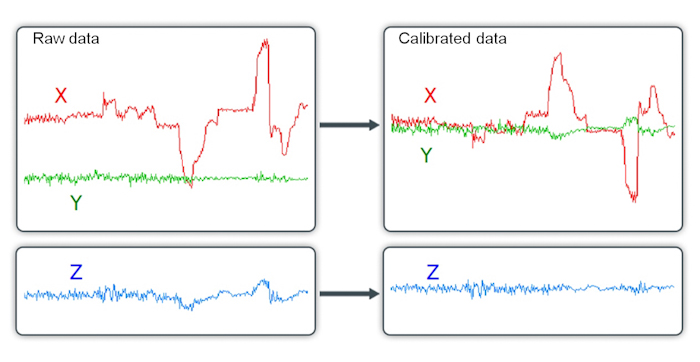
Algorithms, using GPS and accelerometer, periodically compute several matrices and assign to each of them a confidence index. This confidence index finally determines which matrix seems to be the best one to choose.
This process is mandatory so that Munic.Box can then provide accurate data regarding drivers behavior.
Data Preparation
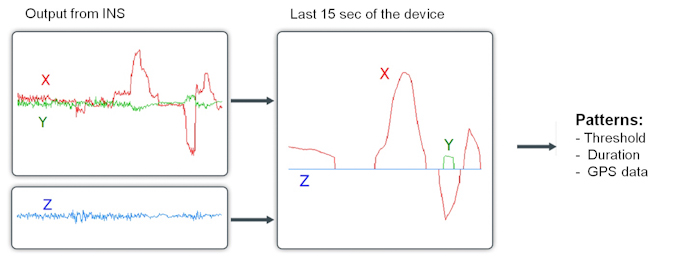
Crashbox
CrashBox features:
- High Speed Data buffer (Configurable sampling 1kHz, 400Hz or 50Hz)
- Detection algorithm based on high pass filter and threshold
- Calibration matrix and contextual data sent separately to reconstruct the event on the client side
- Notification SMS with GPS position and criticity level
- Several events can be stored in the unit
Onboard Diagnostics (OBD & non OBD protocols)
Nowadays vehicle communication networks built inside every car are complex, but they can provide tons of information. Indeed, through them, you can retrieve almost any information that you can dream about (Airbag impact detection, seat belt, tyre pressure, exact mileage, instantaneous consumption etc...).
Munic.Box is unique in that it enables you to go beyond the standard OBD which you will find on the market and gives you access to much more than what the government's agencies have standardized to control pollution.
Vehicle ECUs and Protocols
Any modern car has to be seen as a network of computers controlling every piece of the vehicle. Each of these computers is called a Electronic Control Unit: ECU.
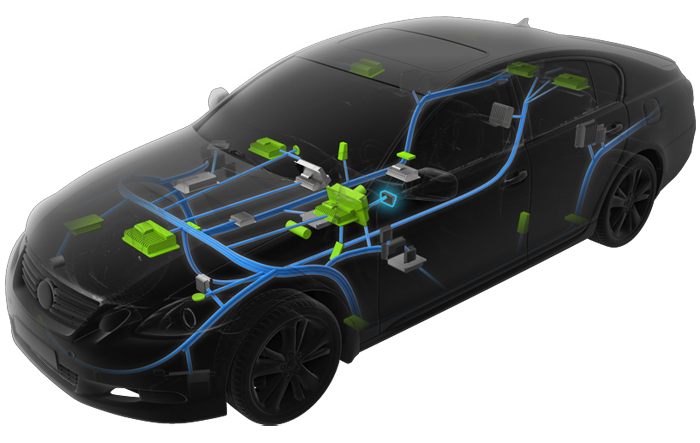
Most common vehicle ECUs include
- ECM electronic/engine control module
- PCM powertrain control module usually including the Engine Control Unit
- TCM transmission control module
- ACU airbag control unit
- BCM brake control module
- CCM central control module
- CTM central timing module
- GEM general electronic module
- BCM body control module
- SCM suspension control module
Although OEM specific and confidential, every ECU is accessible through a set of protocols integrated into Munic.Box such as (several protocols below are out of the “standard” OBD definition):
- ISO 15765 ; ISO 15765-2
- ISO 14230-4 ; KWP2000
- ISO 9141-2
- SAE J1850 VPW ; PWM
- GMLAN
- FNOS
- TP2.0
- J1939
OBD II and eOBD
In an initiative to reduce the levels of pollution, the American Environmental Protection Agency and the European parliament have requested every Automotive manufacturer to integrate in every commercial and passenger car an On-Board Diagnostic system which monitors the integrity and effectiveness of all emission related components and which is accessible through a standard connector (SAE J1962).
This standard is known as EOBD (European On-Board Diagnostics) and OBD-II, and is generally linked with the Powertrain Control Module (PCM) and helps you to get information such as:
- Speed
- RPM
- MAF (Mass Airflow)
- Engine DTC
- MIL status
- ...
For more information, you can go to OBD-II PIDs wiki: http://en.wikipedia.org/wiki/OBD-II_PIDs
OBD-II and eOBD protocols are:
- SAE J1850 PWM (pulse-width modulation — 41.6 kB/sec, standard of the Ford Motor Company)
- SAE J1850 VPW (variable pulse width — 10.4/41.6 kB/sec, standard of General Motors)
- ISO 9141-2
- ISO 14230 KWP2000 (Keyword Protocol 2000)
- ISO 15765 CAN (250 kBit/s or 500 kBit/s)
eOBD - Directive
http://eur-lex.europa.eu/LexUriServ/LexUriServ.do?uri=CONSLEG:1998L0069:19981228:EN:PDF
http://www.unece.org/trans/doc/2002/wp29grpe/TRANS-WP29-GRPE-44-inf06e.doc
GPS performance
Usually installed in a cumbersome position, Munic.Box has to accommodate with an often poor GPS signal.
Assisted GPS
Munic.Box includes a powerful assisted GPS mechanism based on the download of the extended ephemeris that are feeded into the GPS module to accelerate the fix.
- GPS performance
GPS performance is measured by its fix speed. Below are some performances measured in ideal conditions (open space, no urban-canyon, blue sky ...):
| Start mode | Conditions | Time |
|---|---|---|
| Cold start | At first start or after a non-use period of many weeks or far away (300km) from the last fix | 14 seconds |
| Warm start | At restart after a non-use period of more than 4 hours | 16 seconds |
| Hot start | At restart after a non-use period of less than 4 hours | 2 seconds |
| Hot start | After a signal loss (under a tunnel for example) | 2 seconds |
Administration
Remote Administration
Munic.Box comes with a Web Tool for the configuration and the administration called Device. Features of the Device Manager includes:
- Asset view
- Creation of asset's group
- Configuration creation
- Configuration campaign
- OTA firmware update upon request
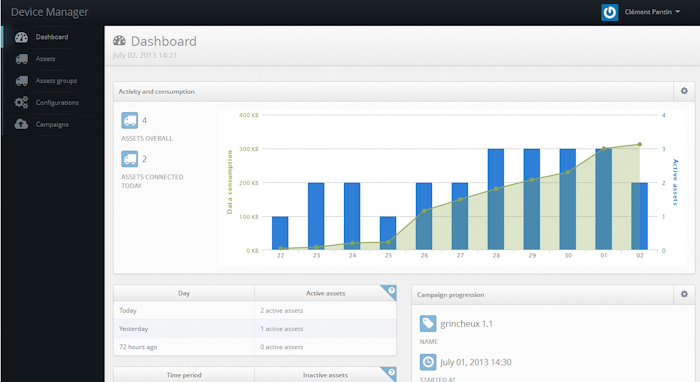
With Munic.Box you can define your own configuration:
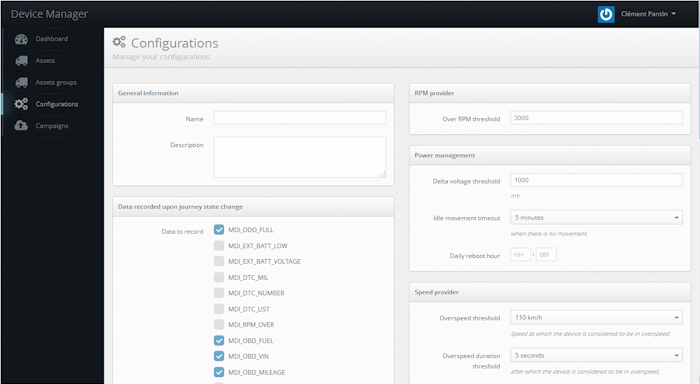
Demo Web Portal
To display your Munic.Box in a map and to get the recorded in vehicle data, you can connect to WebDemo (accesible as soon as Munic.Box is shipped).
With WebDemo, you can:
- Display Munic.Box on a map
- Configure the data you want to be displayed on a map
- Get the raw data in xls format