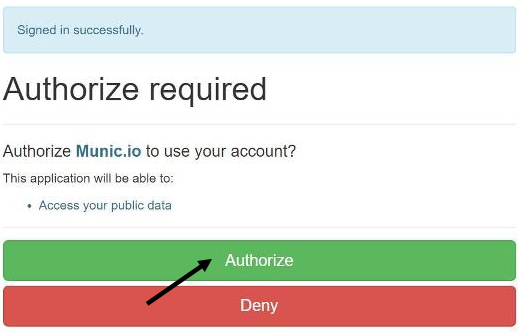What is it?
Munic.Connect is an Identity Provider that unifies end-user access to all applications they subscribe to on Munic.io. Munic.Connect uses the OAuth protocol.
You can authorize an Munic.io application to access your data :
- your name
- timezone
- language
The main advantage is that you only have one account that you can use to connect to each service with.
You will have a unique login/password for all the Municio ecosystem. You never enter your password on external services, you will be always redirected to enter your login and password on Munic.Connect.
The information will be accessible and updated throughout the Municio ecosystem. If you need to change your email address, you change it on Munic.Connect only. It will then be automatically updated throughout the Municio ecosystem.
How to migrate from an old account
Old munic.io accounts will not be able to connect to new services like dedicated munic.io support. You will need to migrate to a new Munic.Connect account.
On our existing services (munic.io and dashboard), it is easy to migrate using only 2 steps.
Step 1 : create a new account on Munic.Connect
First, you will need to create a new account on Munic.Connect.
Please use exactly the same email address that you used on the existing service.
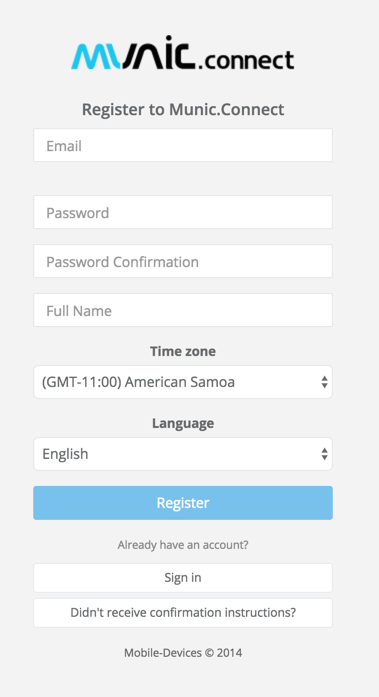
Step 2: connect to the service with Munic.Connect
Just sign in with your new account.
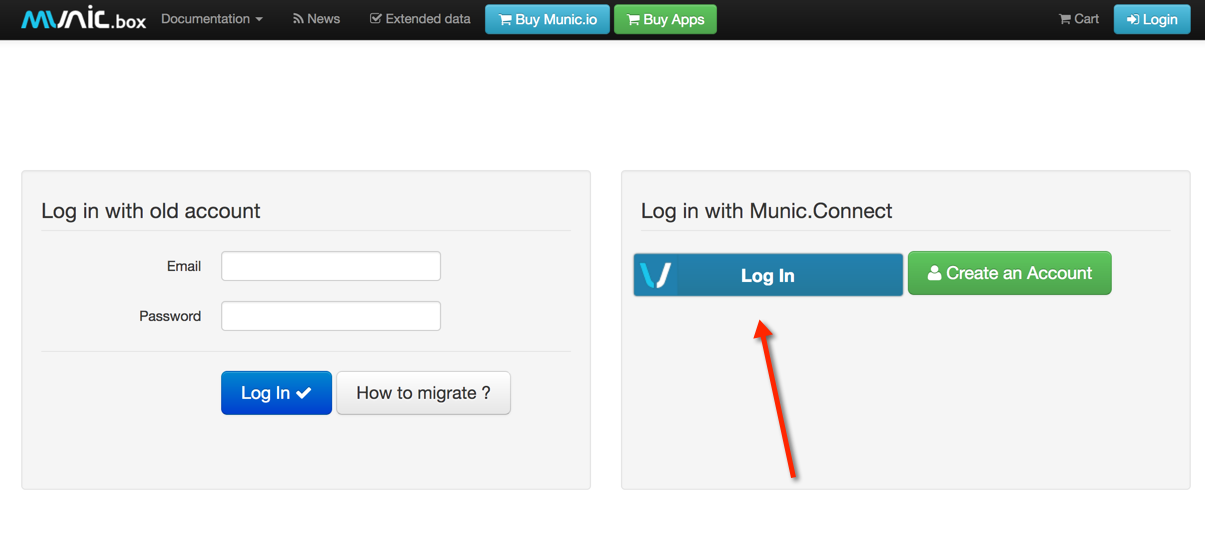
Then you need to confirm your account, please click on Authorize. All your information will be migrated to this new account.